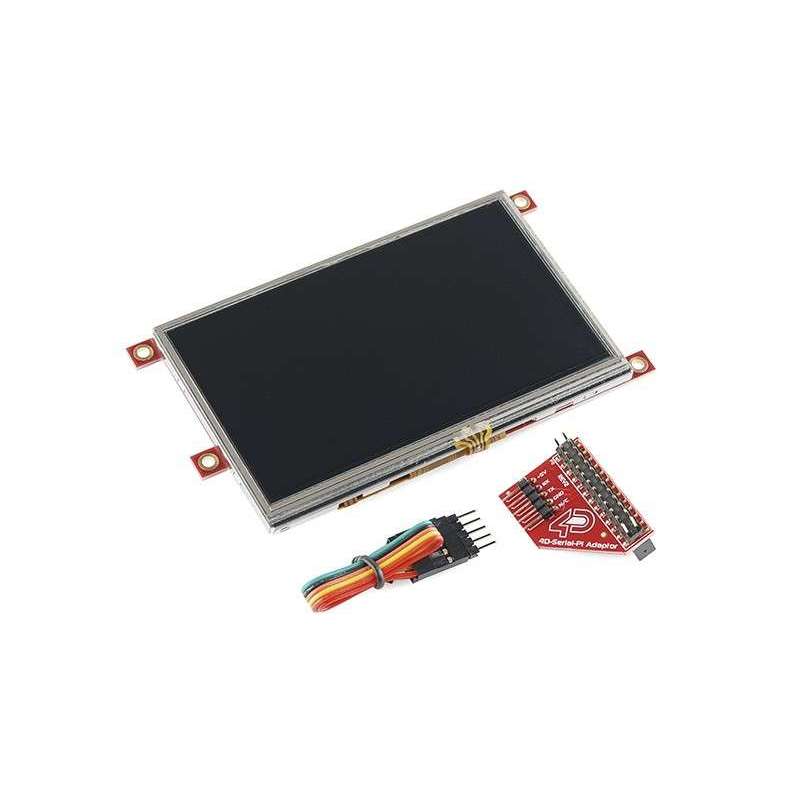



RLX COMPONENTS s.r.o. , Electronic Components Distributor.
RLX COMPONENTS s.r.o. , Electronic Components Distributor.
Raspberry Pi LCD Display Module 3.2" Touch. uLCD-32PTU-PI (SparkFun LCD-11743)
Raspberry Pi LCD Display Module 3.2" Touch. uLCD-32PTU-PI (SparkFun LCD-11743)
Most widgets could benefit from a shiny touchscreen interface. Unfortunately, it's usually not easy to hook up a touchscreen and driving a display is often too taxing on your controller. 4D Systems has solved this problem by creating a series of touchscreens with on-board controllers then combining them with adapters for popular platforms like Raspberry Pi and Arduino!
The Raspberry Pi Display Module Pack includes a uLCD-32-PTU 3.2" LCD Display with Resistive Touch, a 4D Pi Adapter and 5 way interface cable. It customizes the uLCD-32-PTU Display specifically for interfacing with the Raspberry Pi, to provide a quick and easy interface without any wiring hassles.
The RPi Display Kit lets you quickly connect the 4D Pi Adapter Shield to your Raspberry Pi, connect the 5 way cable between the Adapter and the Display Module, and be connected in seconds to start programming. There's even a comprehensive library written to communicate with the Raspberry Pi, allowing Visi-Genie (A serial-based interface design tool) events to be easily understood by the Raspberry Pi and user code.
Like the other displays from 4D Systems you will need a USB Serial adapter to program this module. Unfortunately, our FTDI Basic Breakout won't work. Check the related items below for 4D Systems' FT232RQ breakout.
Features:
Documents:
Specific References