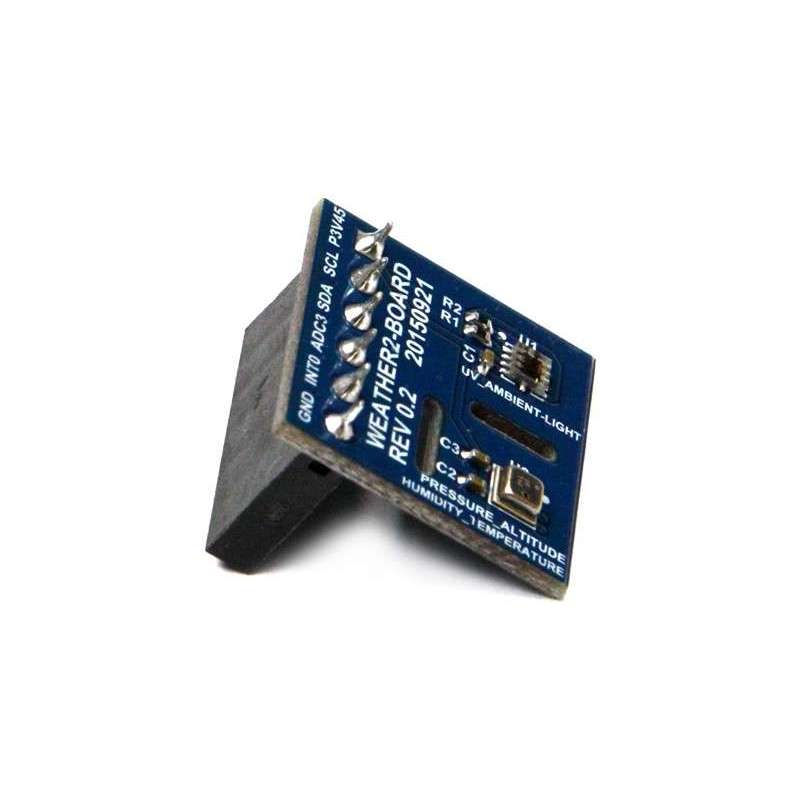



RLX COMPONENTS s.r.o. , Electronic Components Distributor.
RLX COMPONENTS s.r.o. , Electronic Components Distributor.
Weather Board 2 (Hardkernel) Add-on sensor board for ODROID G144533067183
Best low-cost environmental sensing solution with BME280 and Si1132 on one board.
The combination of the BME280 sensor and the Si1132 sensor enables measuring temperature, barometric pressure and humidity, UV Index and ambient light at once.
6pin header socket is already soldered. You can simply plug it on to the right connector.
- Dimension is only 16.7 x 16.4 mm
- Sensors : BME280, Si1132
- Recommended working voltage : 1.75 ~ 3.6 Volt
- WiKi Pages (software and hardware guide)
Works with ODROID-SHOW2
http://odroid.com/dokuwiki/doku.php?id=en:wb_odroid_show
Works with ODROID-C Series
http://odroid.com/dokuwiki/doku.php?id=en:wb_c_16x2lcd
Works with ODROID-XU4/3
http://odroid.com/dokuwiki/doku.php?id=en:wb_xu4_shifter_shield
Hardware setup
Put your weather board 2 on the ODROID-SHOW2 and connect a micro-USB cable to your host PC or other ODROID Linux boards.
When the connection is established, you can find /dev/ttyUSB0 or similar one.
Connect a 750mAh Li-Po battery if you need a portable device.
Firmware setup
Download the sketch file and libraries from this link.
https://github.com/hardkernel/WEATHER-BOARD
Check the place of weather_board.ino sketch file.
ODROID-SHOW/firmware/weather_board/weather_board.ino
Select “preference” in the File menu and choose “ODROID-SHOW” of sketch folder.
To add proper libraries, Select Import library -> Add library and “ODROID-SHOW/libraries.
It’s time to build and upload the sketch file. The jumper(nearby reset button) must be installed. You will see this screen which shows various weather data.
More detail process is described on our WiKi.
http://odroid.com/dokuwiki/doku.php?id=en:weather-board
Key parameters for humidity sensor
- Accuracy tolerance ±4 % relative humidity
- Hysteresis ±2% relative humidity
Key parameters for pressure sensor
- RMS Noise 0.2 Pa, equiv. to 1.7 cm
- Offset temperature coefficient ±1.5 Pa/K, equiv. to ±12.6 cm at 1 °C temperature change
| Pin | Name | Description |
|---|---|---|
| 1 | VDD | Input Voltage 1.75V to 3.55V |
| 2 | SCL | I2c Clock |
| 3 | SDA | I2c Data |
| 4 | ADC3 | Do not connect |
| 5 | INT0 | Interrupt output |
| 6 | GND |