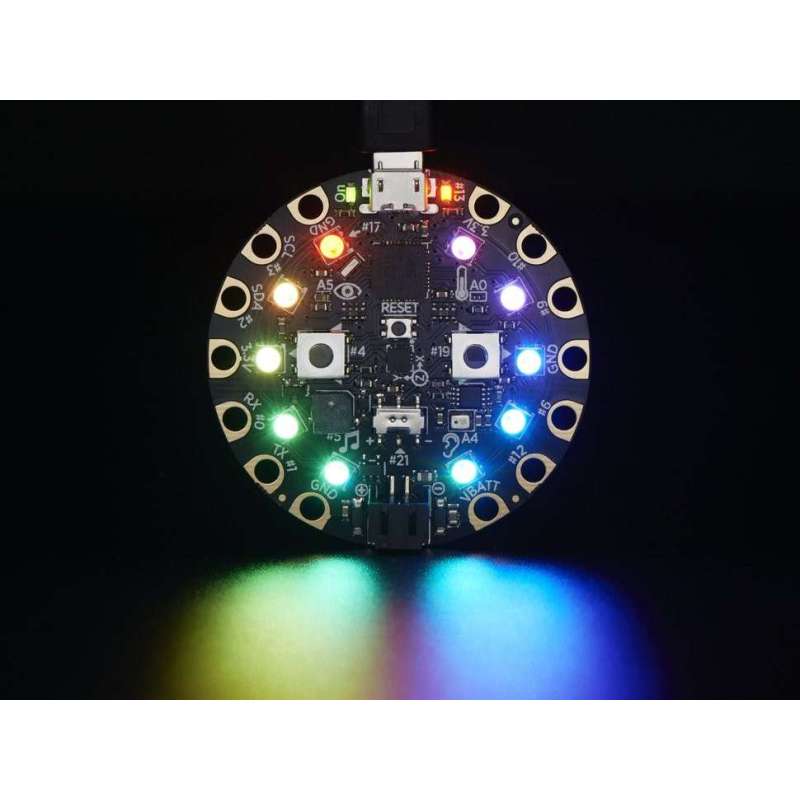


RLX COMPONENTS s.r.o. , Electronic Components Distributor.
RLX COMPONENTS s.r.o. , Electronic Components Distributor.
Circuit Playground - Developer Edition (AF-3000)
Would you like to learn electronics, with an all-in-one board that has sensors and LEDs built in? Circuit Playground is here - and it's the best way to practice programming on real hardware with no soldering or sewing required!
Circuit Playground features an ATmega32u4 processor, just like our popular Flora. The board's also round and has alligator-clip pads around it so you don't have to solder or sew to make it work. You can power it from USB, a AAA battery pack, or with a Lipoly battery (for advanced users). Just program your code into the board then take it on the go!
Circuit Playground has built-in USB support. Built in USB means you plug it in to program it and it just shows up. All you really need is a Micro-B data/sync USB cable - not included! With the new 1.6.4+ Arduino IDE, it takes only a few seconds to add support. The Circuit Playground has USB HID support, so it can act like a mouse or keyboard and attach directly to computers.
Circuit Playground now works with Codebender as well!
Here's some of the great goodies baked in:
We've started out with a Developer Edition of Circuit Playground. This version is designed for people who have a little experience with Arduino already, who want to help build & document projects. There might be minor hardware or software bugs. Once we feel like the design is really solid we'll revise/re-release it into a universal edition for anyone to use!
Check out our detailed tutorial for pinouts, driver installation, Arduino IDE, and more!
Microsoft MakeCode brings computer science to life for all students with fun projects, immediate results, and both block and text editors for learners at different levels.
An interactive simulator provides students with instant feedback on how their program is running, and allows them to debug their code.
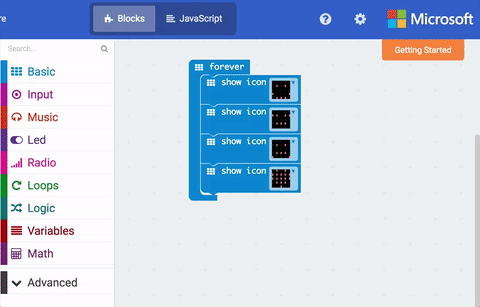
Students new to coding can start with colored blocks that they can drag and drop onto their workspace to construct their programs.
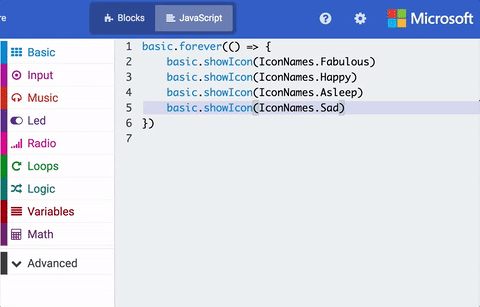
When they are ready, students can move into a full-featured JavaScript editor with code snippets, tooltips, and error detection to help them.