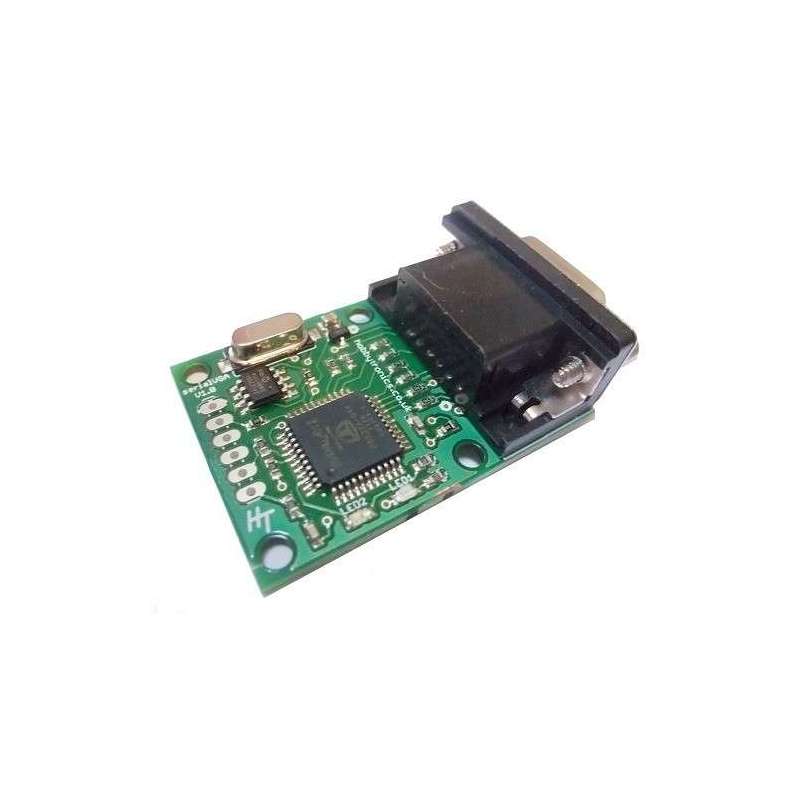

RLX COMPONENTS s.r.o. , Electronic Components Distributor.
RLX COMPONENTS s.r.o. , Electronic Components Distributor.
serialVGA (Serial VGA Monitor Driver board for Arduino/Raspberry Pi)
serialVGA (Serial VGA Monitor Driver board for Arduino/Raspberry Pi)
The serialVGA board drives a VGA Monitor at 800 x 600 pixel resolution to allow you to display 100 characters by 50 rows of text. All control commands and text to be displayed are sent via a standard serial TTL connection at a selectable baud rate.
Additionally, create up to 9 individual "windows" in which you can display information independently. Each window wraps and scrolls automatically, has optional titles and borders and allows the placing of text at a fixed position within each window.
Through one simple serial TTL connection you can create a complex multi-window display to show a large amount of information.
Features
Windows
You can use the full screen of the VGA display without creating any windows or sending any commands. Just send data at the appropriate baud rate and it will display on screen. Text will wrap at 100 characters and the screen display will scroll when text gets to the bottom of the screen.
But Windows are very useful. You can create up to 9 seperate (no-overlapping) windows each with their own (optional) borders and title. The text displayed in a window wraps and scrolls automatically. Windows can be cleared and text positioned within a window.
There are a number of ways to use windows:
Documents
serialVGA Datasheet
Arduino serialVGA Sketch
serialVGA Schematic
Source Code
The complete source code for our VGA board is available to download below. To use this you will need a copy of the Propeller Development GUI, available for free from www.parallax.com
As new versions of our software become available you can easily upgrade the board using a serial connection. The download also includes a utility program and instructions for how to update the board
Špecifické referencie