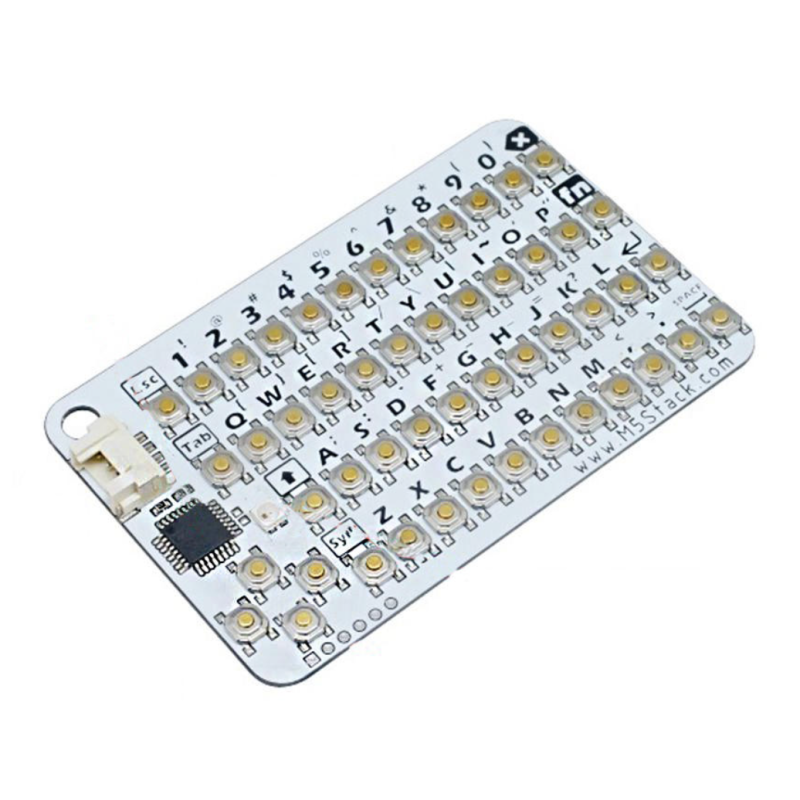



RLX COMPONENTS s.r.o. , Electronic Components Distributor.
RLX COMPONENTS s.r.o. , Electronic Components Distributor.
CardKB is a unit can implement a full-featured QWERTY keyboard. Consider that you want make some cool stuff that require keyboard typing and interaction, but M5 core it self just have 3 buttons, here comes the flexible and powerful CardKB unit. It also can achieve button combination(Sym+Key, Shift+Key, Fn+Key) and output richer key value. This unit communicates with M5Core through GROVE A port(IIC interface). Address is 0x5F.
Product Features
CardKB is a unit can implement a full-featured QWERTY keyboard. Consider that you want make some cool stuff that require keyboard typing and interaction, but M5 core it self just have 3 buttons, here comes the flexible and powerful CardKB unit.
It also can achieve button combination(Sym+Key, Shi ft+Key, Fn+Key) and output richer key value. This unit communicates with M5Core through GROVE A port(IIC interface). Address is 0x5F.
1. Button combination description:
Single button pressed, keyborad will output the first key value(letter button will output lower case form). E.g if "Q" was pressed, keyboard will output "q"(lower case).
Sym+key, keyborad will output the second key value. E.g if "Sym" was single pressed, then "Q" was pressed, the keyboard will output "{". If "Sym" was double clicked, then the keyboard will lock this function, all key pressed will output it's second key value.
Shi ft+key, if a letter button was pressed, it'll output upper case form. E.g if "Shi ft" was single pressed, then "Q" was pressed, the keyboard will output "Q". If "Shi ft" was double clicked, then the keyboard will lock this function, all letter key pressed will output it's upper case form.
Fn+key(custom function key combination), keyborad will output the third key value. You can custom what function the key pressed corresponds.
1.EasyLoader is a simple and fast program burner. Every product page in EasyLoader provides a product-related case program. It can be burned to the mas ter through simple steps, and a series of function verification can be performed. .
2.After downloading the software, double-click to run the application, connect the M5 device to the computer through the data cable, select the port parameters, click "Burn" to start burning. (For M5StickC burning, please Set the baud rate to 750000 or 115200)
3. Currently EasyLoader is only suitable for Windows operating system, compatible with M5 system adopts ESP32 as the control core host. Before installing for M5Core, you need to install CP210X driver (you do not need to install with M5StickC as controller) Click here to view the driver installation tutorial
To get the code, please click here
To get the complete code, please click here

| M5Core(GROVE A) | GPIO22 | GPIO21 | 5V | GND |
| CardKB | SCL | SDA | 5V | GND |