




RLX COMPONENTS s.r.o. , Electronic Components Distributor.
RLX COMPONENTS s.r.o. , Electronic Components Distributor.
ODROID-VU7A Plus 7inch HDMI display with Multi-touch+Audio for ODROID-C1+,C2, ODROID-XU4
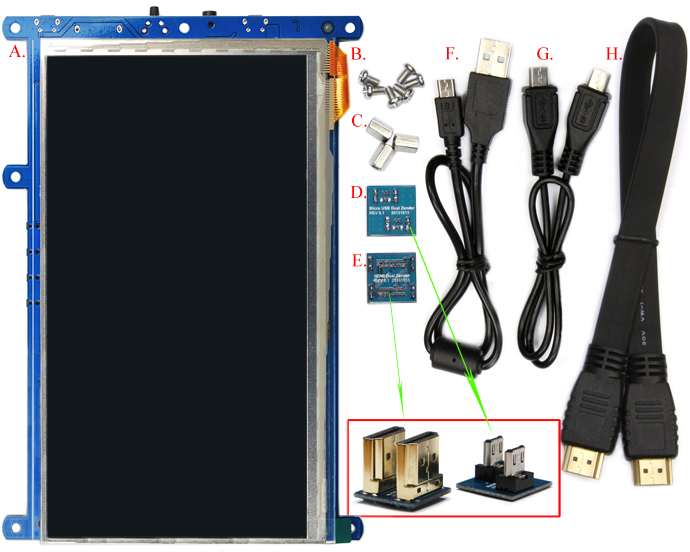
| Assembly Guide Option 1 : Mount the C2/C1+ board on the LCD unit with 3pcs of 8mm PCB supporters. The HDMI link board and micro-USB link board are used for interface and power supply.  |
||
| Option 2 : A Micro-to-micro USB cable and flexible flat HDMI cable can be used as well. The 35cm cable kit is included. with ODROID-XU4 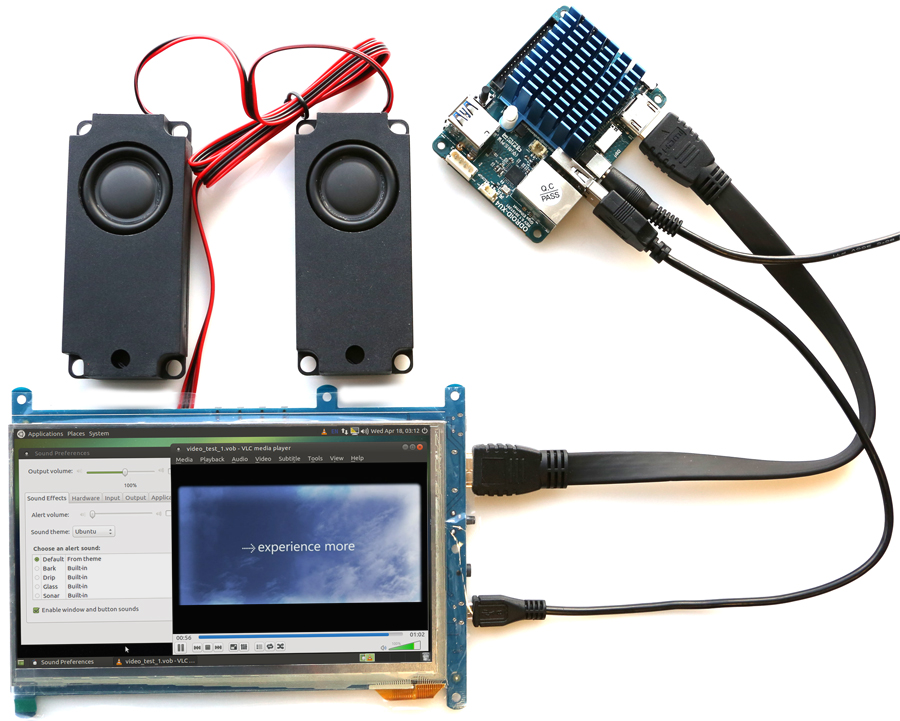
|
||
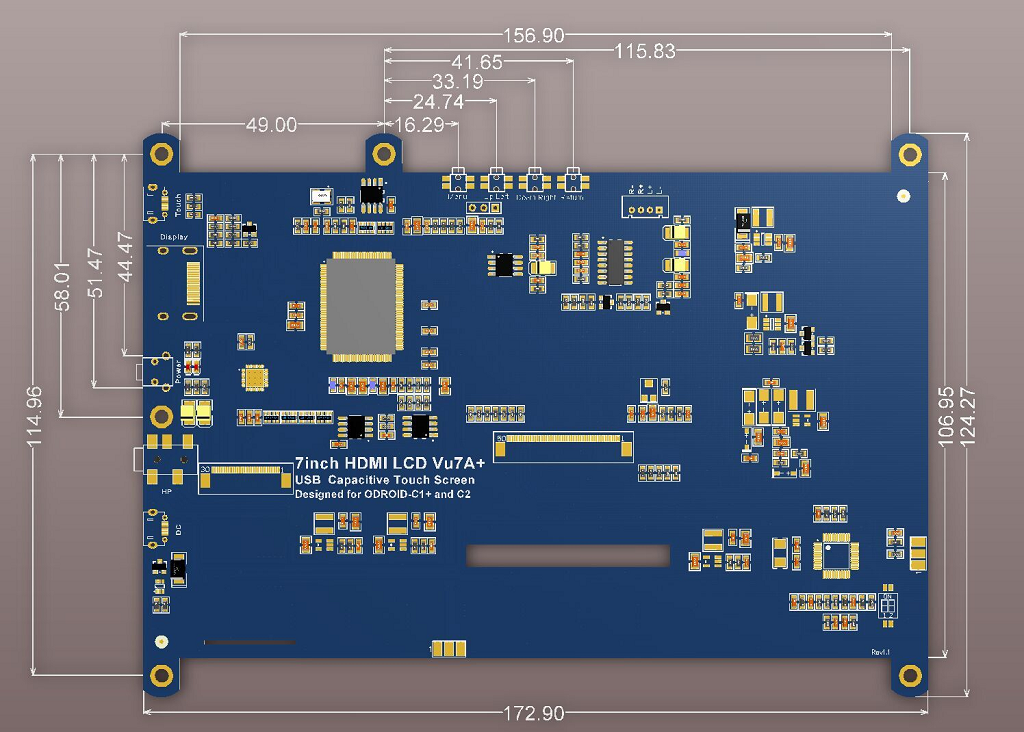 |
||
The Chromium browser supports the multi-touch pinch- zoom gesture, so you can enjoy the zoom in and out like a smartphone. The touchscreen also works with Android OS for the C1+. |
||
Touch the sound!! 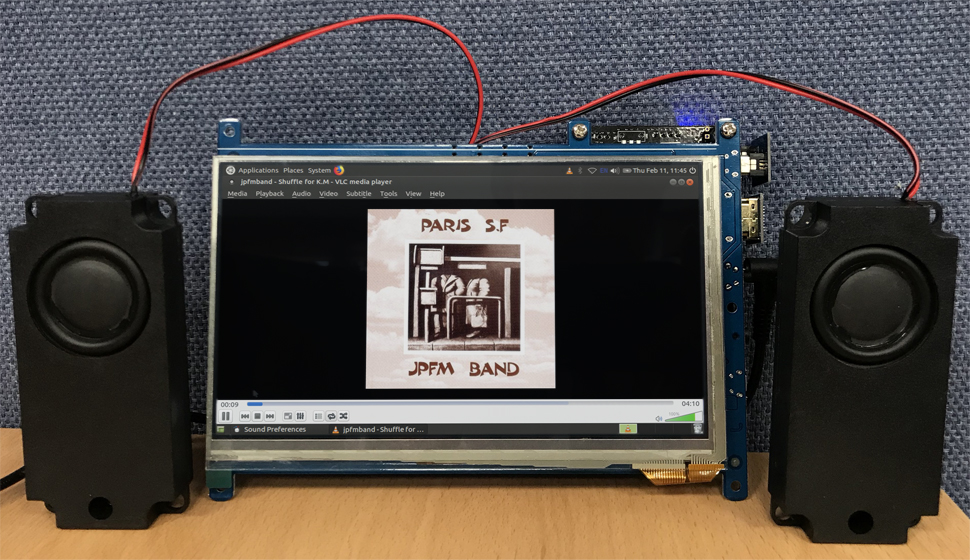  |
||
Known issues. 1. The display shows noise on the screen in the boot process and power-down process because there is no off-sync filter circuit. 2. On the C1+, there will be after-image or noise when the system turns off if you use the OTG port. To fix this issue, you must remove(de-solder) the R94 from the C1+ PCB. If you have the C1+ PCB Rev 0.4 2015/09/30, just remove a JUMPER on J8. 3. There is no backlight control except for the slide switch. So software can't adjust the brightness neither turn on-off the backlight. First booting will generate the boot.ini file automatically. You can edit the boot.ini on your PC if you connect the SD/eMMC card after first booting(self-installation process). Change the vout mode to "HDMI". |