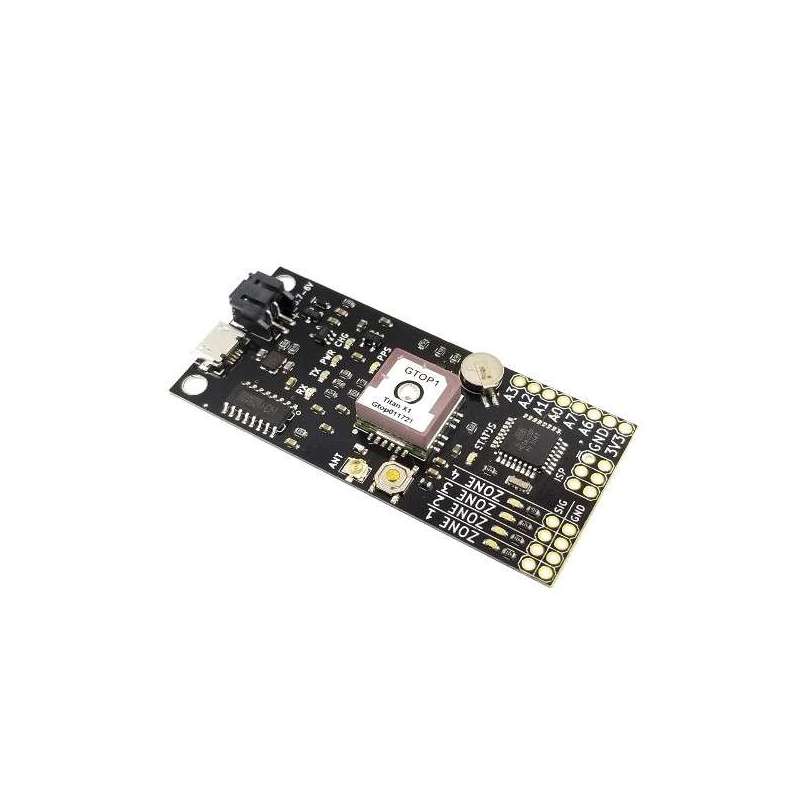

RLX COMPONENTS s.r.o. , Electronic Components Distributor.
RLX COMPONENTS s.r.o. , Electronic Components Distributor.
GeoFence - GPS Boundary Widget (SF-SPX-14416)
The GeoFence is designed to make it easy for you to add geofencing capabilities to your next project! If you’re not familiar with the idea of a geofence, no worries, it’s exactly what it sounds like:
…a virtual geographic boundary, defined by GPS or RFID technology, that enables software to trigger a response when a mobile device enters or leaves a particular area…
These are perfect for applications like fleet or asset management as well as puzzle games like Mikal Hart’s Reverse Geocache™ or our own Robert Cowan’s NCWP Scavenger Box.
Using the GeoFence app, simply click and drag zones on a map to define areas that you want the board to trigger on. The board has four zone indicator LEDs. Whenever the board enters one or more of the zones you’ve selected, the corresponding LEDs will light and the appropriate zone indicator pins will flip from logic low to logic high. There’s also a system status pin that indicates when the GeoFence board is receiving valid GPS data, this allows another controller to validate the zone indicators if you incorporate the GeoFence into your larger project.
You can power the GeoFence through the on-board JST connector using a single cell lithium battery or, if you already have a regulated 3.3V source, through the 3V3 and GND breakouts. The ceramic antenna built into the Titan X1 GPS module works really well most cases, but if you’re going to put the GeoFence board in a project enclosure, you can connect an external GPS antenna using the U.FL connector located beside the reset button.
The GeoFence app is written in JavaScript for Electron. The source is available on our GitHub repository so you can build it for your Windows, Mac or Linux environment. If you’re running 64-bit Windows, we’ve built an executable installer to make it easy to get up and running.
We do not plan to regularly produce SparkX products so get them while they’re hot!