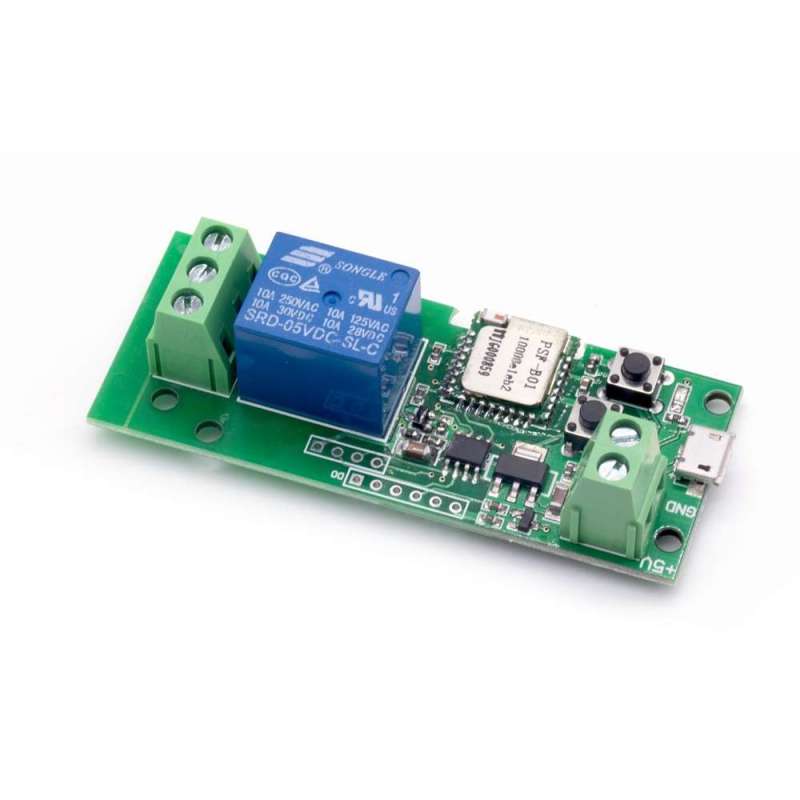

RLX COMPONENTS s.r.o. , Electronic Components Distributor.
RLX COMPONENTS s.r.o. , Electronic Components Distributor.
1 Channel Inching /Self-Locking WiFi Wireless Switch 5V/12V (IM160426001)
New device for makers who want to build their own smart home system.
Sonoff is a universal swich for your smart home system to remotely or automatically turn on / off appliances. To work with the Sonoff SC, you will dig more possibilities. Learn more about the Sonoff SC HERE.
This product is a wireless switch supports inching /self-locking mode. Users can add the device to the APP eWeLink in order to remotely control connected home appliances or devices. In self-locking mode, customers can remotely turn on/off connected devices immediately. When in inching mode, customers can have two wiring ways to select:
The product enables remote control of home appliances through the mobile application eWeLink, available on both Android and iOS. Supported functions include:
The self-lock/inching mode wireless switch has two input voltage supply specifications: 5V and 5V/12V. No matter which specification is selected, the features are the same.
Note: we have change the WiFi module from PSA to PSF recently. PSF is more powerful.
5V self-lock/inching mode wireless switch:

5V/12V self-lock/inching mode wireless switch:

There are two working modes for the product: inching mode and self-locking mode. Users can press the self-lock/inching mode button to switch between these two modes.
When the module is switched to self-locking mode, users can turn on/off the connected appliance instantly. There are two wiring way.


When the module is switched to inching mode, users can press on/off toggle button to turn on or off connected device. There are two kinds of wiring way.

The first wiring way is to connect COM and NO with an appliance. In this way, when users press the setting button or use the APP to turn on, connected appliance will be turned on for 1s and then auto turned off.

The second wiring way is to connect NC and COM with an appliance. In this way, when users press the setting button or use the APP to turn off, connected appliance will be turned off for 1s and then auto turned on.
There are 3 LEDs, the LED beside self-lock/inching mode button indicates the working mode (on: self-locking mode, off: inching mode).
The LED beside on/off setting button indicates WIFI status(enter pairing status: long press the setting button until LED blinks fast).
And the one below the relay indicates relay on or off status (on: turn on connected device, off: turn off connected device).
Long press the setting button until the LED beside on/off setting button begins fast blinking.
Android: Add Device->select pairing method ->enter WiFi name and password->pairing and register->name device
iOS: go to phone setting->WiFi-> select the WiFi starts with ITEAD-********, enter default password to connect:12345678-> go to eWeLink->Add device->select 1st generation pairing method->enter your WiFi name and password->pairing and register->name device
For more details about the APP eWeLink, please click here.
Note: the two models are not hackable.