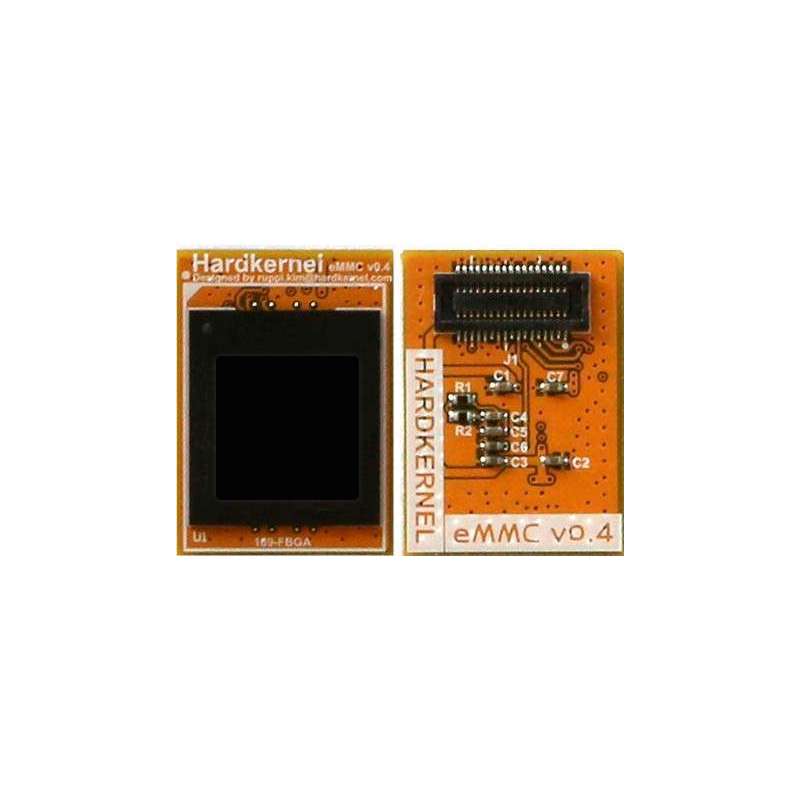

RLX COMPONENTS s.r.o. , Electronic Components Distributor.
RLX COMPONENTS s.r.o. , Electronic Components Distributor.
16GB eMMC Module M1 Linux (Hardkernel) G220304111678
OS Preinstalled
Ready to run out of the box
eMMC storage performance
Sequential read and write speed is over 165MB/s and 125MB/s respectively.
4K random access performance is reasonably fast too. iozone test result are as follows.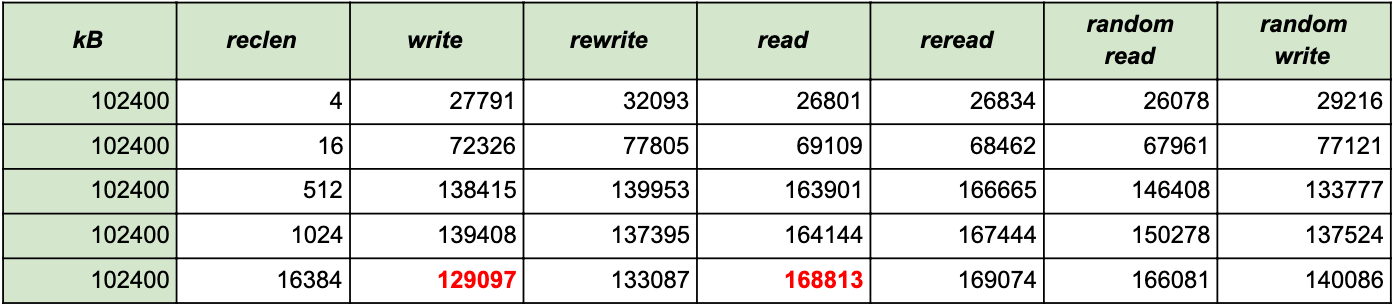
*WiKi : https://wiki.odroid.com/accessory/emmc/emmc
*Schematics : http://dn.odroid.com/eMMCModule/
* You need eMMC Module Reader or USB3.0 eMMC Module Writer to flash or update the OS of the eMMC Module.(sold separately)
Transcend USB multi-slot SD Card reader in the below picture is not included.
LIST OF eMMC reader (converter) VERIFIED MicroSD adapter.
** USB3.0 eMMC Module Writer : Works with ODROID Orange, Red and Blue eMMC modules
(It is not compatible with the Black eMMC Modules)