





RLX COMPONENTS s.r.o. , Electronic Components Distributor.
RLX COMPONENTS s.r.o. , Electronic Components Distributor.
ARGON ONE V5 Case For Raspberry Pi 5, Dual M.2 NVMe PCIe Slots, Aluminum+Cooling Fan, Compatible With Raspberry Pi HATs (WS-30952)
ARGON ONE V5 Case For Raspberry Pi 5, Dual M.2 NVMe PCIe Slots, Aluminum Alloy Case, Built-in Cooling Fan, Compatible With Standard Raspberry Pi HATs
Built-in Cooling Fan, Designed For Raspberry Pi 5

* for reference only, the Raspberry Pi 5 and M.2 NVMe drive are NOT included.
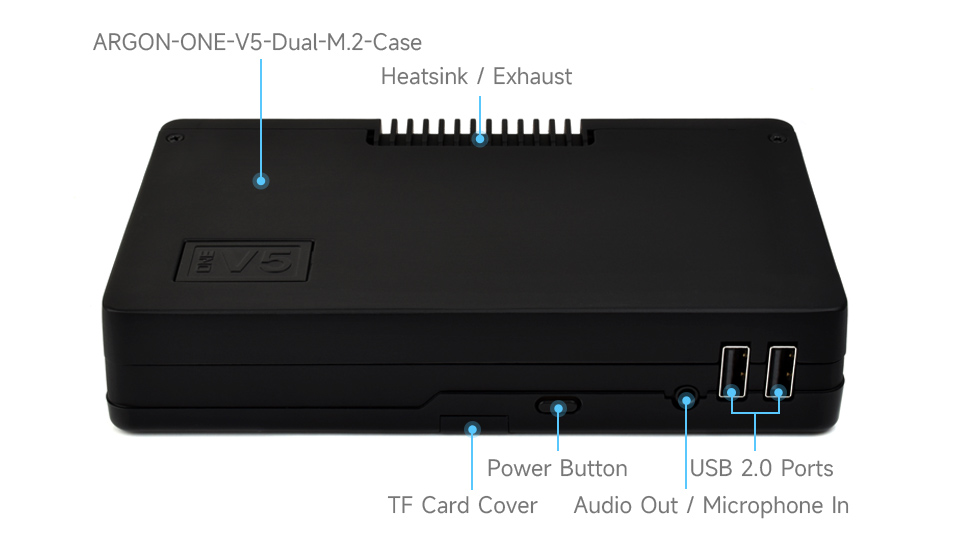
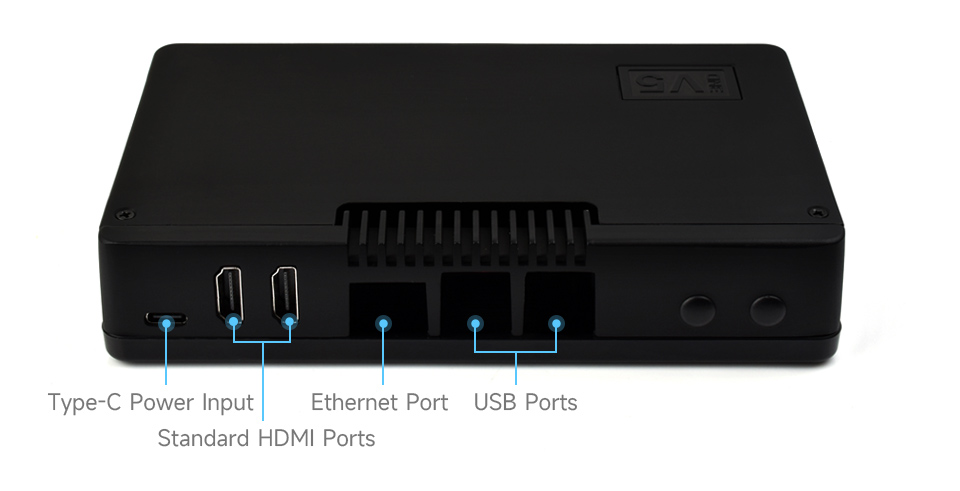
| compatible with the following M.2 NVMe Drives | |
|---|---|
| Waveshare NX-NVME 2280 SSD | |
| Official Raspberry Pi SSD | |
| Western Digital SN850 | |
| Western Digital SN740 | |
| Western Digital SN570 | |
| Western Digital SN530 | |
| Western Digital Black SN750 SE (Phison Controller) | |
| WD Blue SN580 NVME | |
| Samsung 980 Pro | |
| Samsung 980 | |
| Sabrent Rocket Nano | |
| Sabrent Rocket 4.0 | |
| PNY CS1030 | |
| Origin Inception TLC830 Pro NVMe | |
| Netac NV3000 NVMe SSD | |
| Netac NV2000 NVMe SSD | |
| Lexar NM710 | |
| Lexar NM620 | |
| Kioxia Exceria NVMe SSD | |
| Kioxia Exceria G2 NVMe SSD | |
| Kingston KC3000 | |
| Kingston SNV2S NV2 Gen4 PCIe NVMe M.2 2280 Solid-State Drive | |
| Inland PCIe NVMe SSD | |
| Crucial P2 M.2 | |
| Axe Memory Generic Drive | |
| AData XPG SX8200 Pro | |
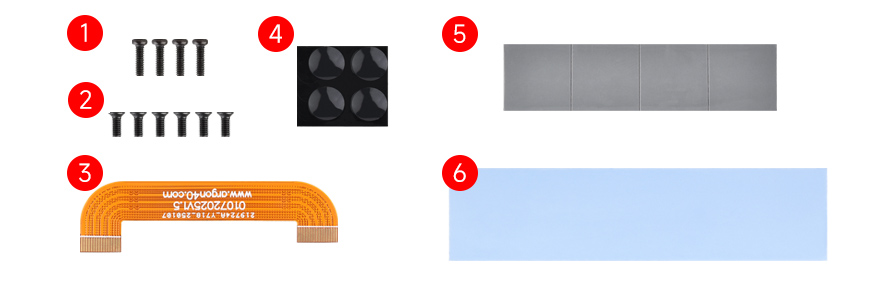
Prepare the accessories as shown above.
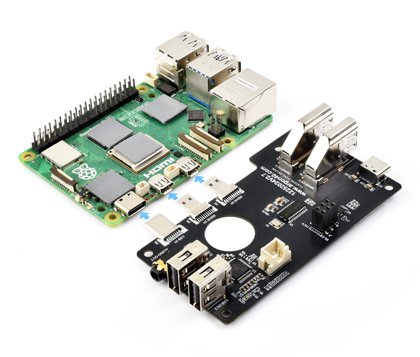
1. Connect the Raspberry Pi 5 to the HDMI-USB2-Audio Board, and place the thermal pads ⑤ to the positions shown in the image.

2. Route the PWM fan cable and NVMe power cable through the guide posts at the rear of the Argon ONE V5 case, as seen in the picture above.

3. Place the Raspberry Pi 5 and HDMl-USB2-Audio Board assembly on the V5 case as shown in the picture above, and fix them with 4x ② screws.

4. Install your M.2 NVMe Drives (NOT included) on the two NVMe PCIe slots. Then add the blue silicon thermal pads ⑥ on the NVMe Drives.

5. Fix the middle case and bottom case with 4x ① screws, and install the anti-slip pads ④ at each corner shown in the picture.
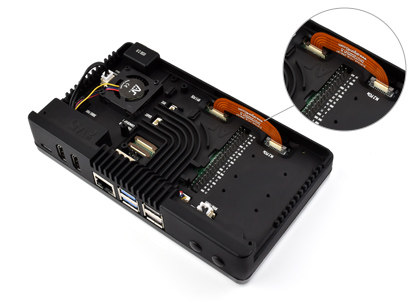
6. Connect the PCle cable ③ to the NVMe Board and Raspberry Pi 5 PCle port. Make sure that the COPPER side is facing the WHlTE side of the PCIe port.

7. Connect the power cable of the NVMe board to the position shown in the picture.

8. Connect the power cable of the cooling fan to the exposed Raspberry Pi 5 FAN port.

9. Attach the top cover and secure it with 2x screws ② to complete the assembly.
* for reference only, please refer to the Package Content for detailed part list.
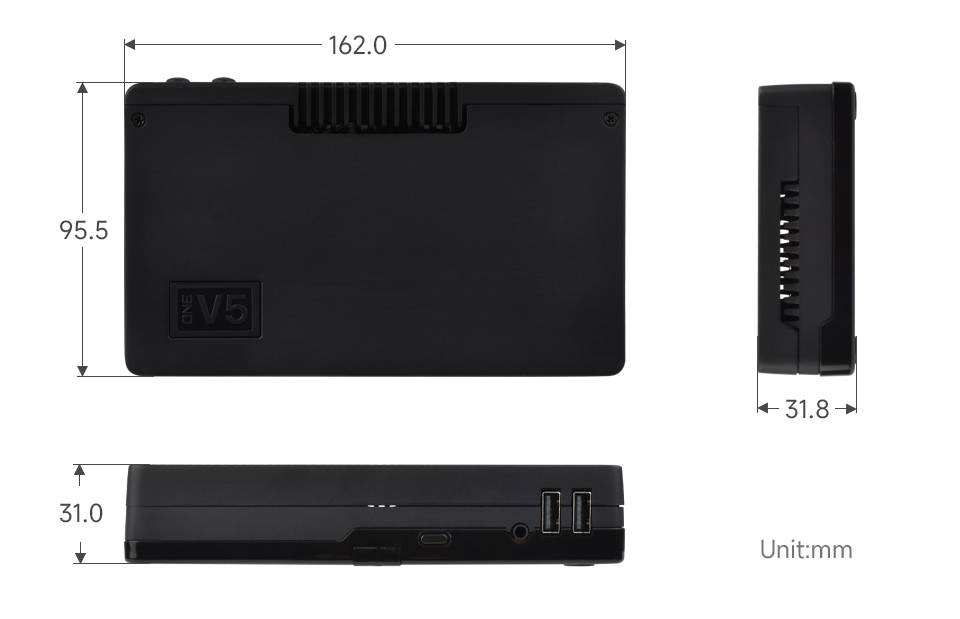
Balenie Obsahuje / Package Content
