



RLX COMPONENTS s.r.o. , Electronic Components Distributor.
RLX COMPONENTS s.r.o. , Electronic Components Distributor.
ESP32 display-4.3 Inch HMI Display 480x272 RGB TFT LCD Touch Screen Compatible with Arduino/LVGL (ER-DIS06043H)
Description
Elecrow ESP32 Display 4.3-inch module is a powerful HMI touch screen with a 480*272 resolution LCD display. It uses the ESP32-S3-WROOM-1-N4R2 module as the main control processor, with a dual-core 32-bit LX6 microprocessor, integrated WiFi and Bluetooth wireless functions, a main frequency of up to 240MHz, providing powerful performance and versatile applications, suitable for IoT application devices and other scenes.
The module includes a 4.3-inch LCD display and a driver board. The display screen uses resistive touch technology and comes with a resistive touch pen, making the screen usage more flexible. In addition, the board has reserved a TF card slot, multiple peripheral interfaces, USB interface, speaker interface, battery interface, etc., providing more expansion possibilities. It supports development environments such as Arduino IDE, Espressif IDF, Lua RTOS, and Micro Python, and is compatible with the LVGL graphics library. This enables developers to not only customize their own UI interfaces but also to create interesting projects quickly and easily, greatly shortening the development cycle.
The ESP32 Display 4.3-inch module is suitable for a wide range of scenes such as automotive HMI, medical equipment, industrial control, power, civil electronics, automation, GPS, new energy, and IoT application devices. Its various interfaces and expansion functions make it able to meet the needs of different fields, providing users with a more comprehensive solution.
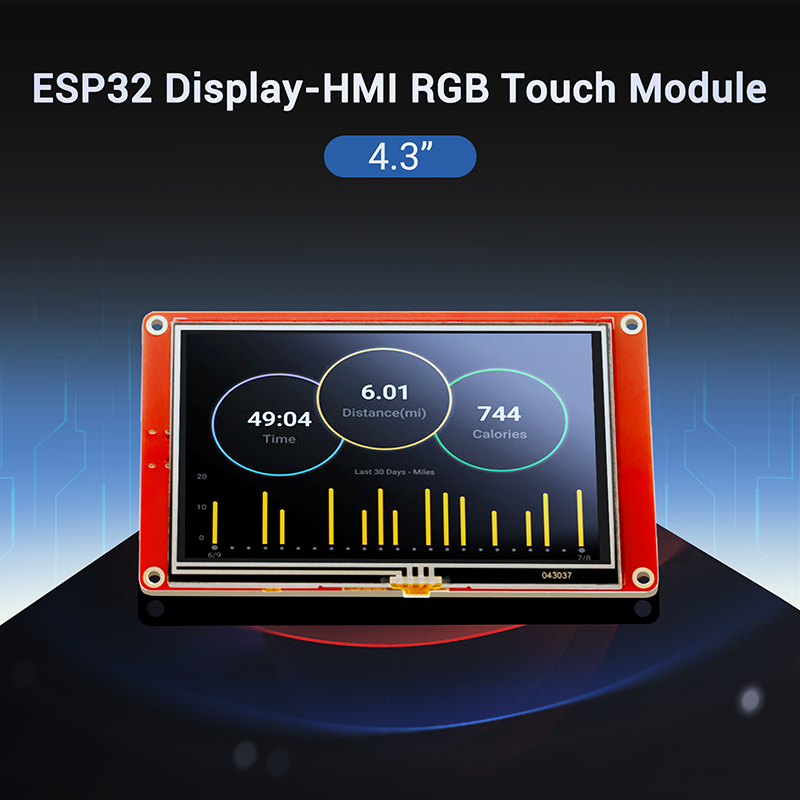

Support multiple development environments.
It supports a variety of development environments such as Arduino IDE, Espressif IDF, Lua RTOS, and Micro Python, to meet the needs of different developers and make every project possible.

Support open-source Graphics Library-LVGL
It supports the LVGL graphics library. You can use the drag-and-drop UI editor to design and implement your own UI. (The picture below is LVGL official UI design software Squareline Studio)

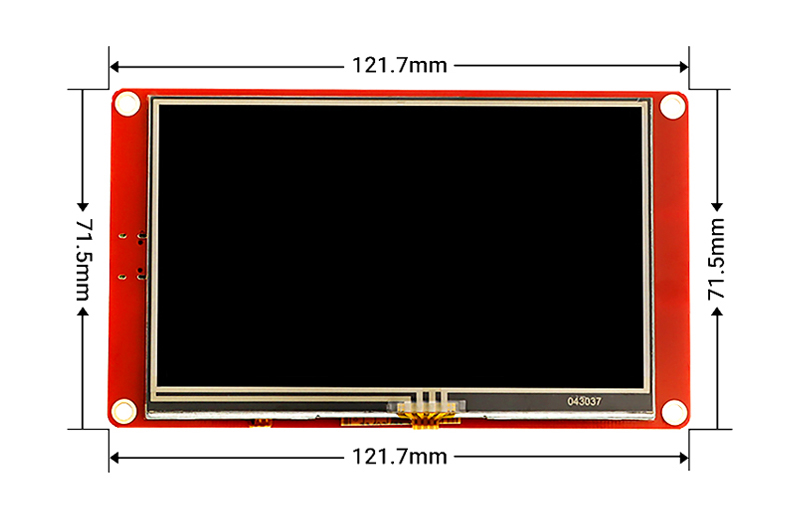

Feature
Specification
Package List
Wiki & External links