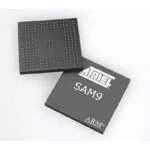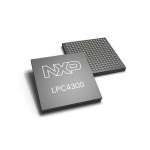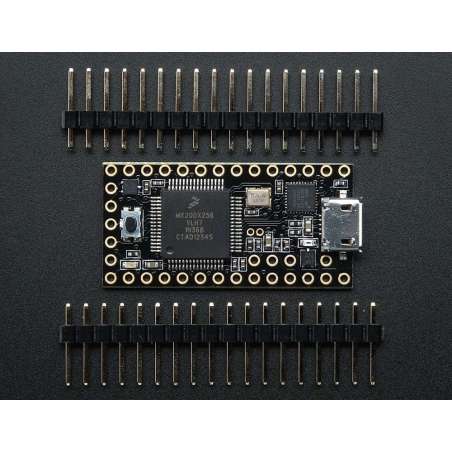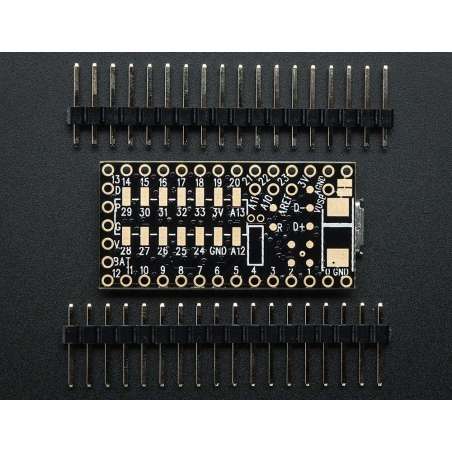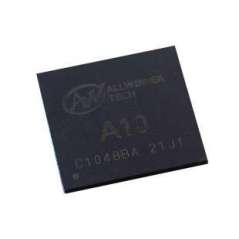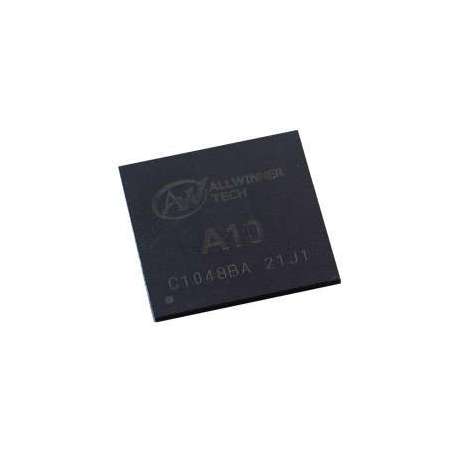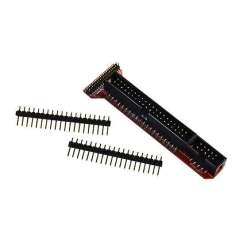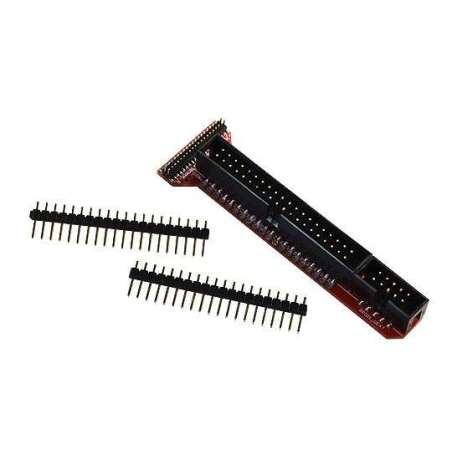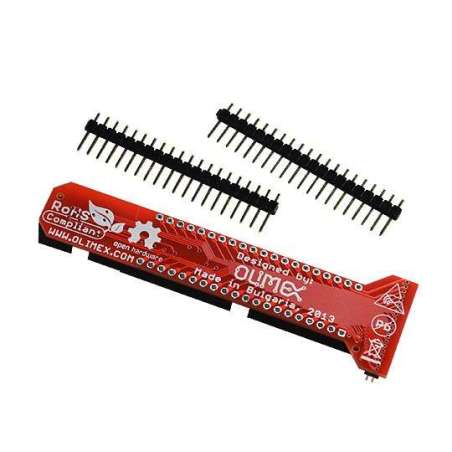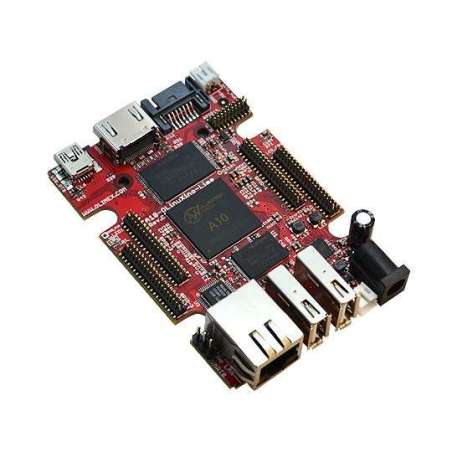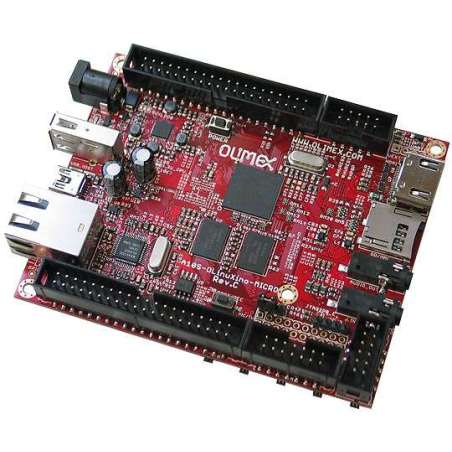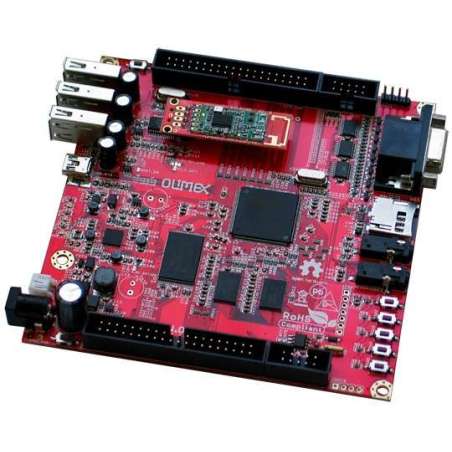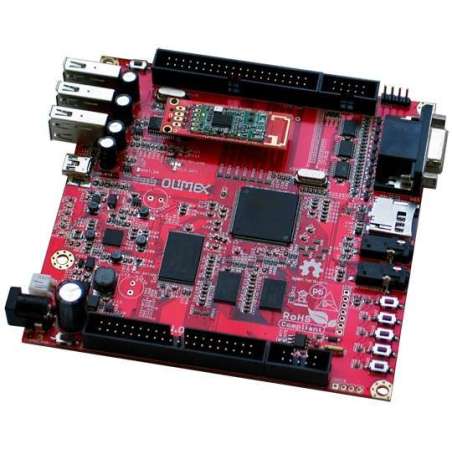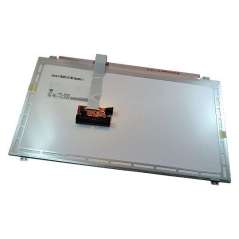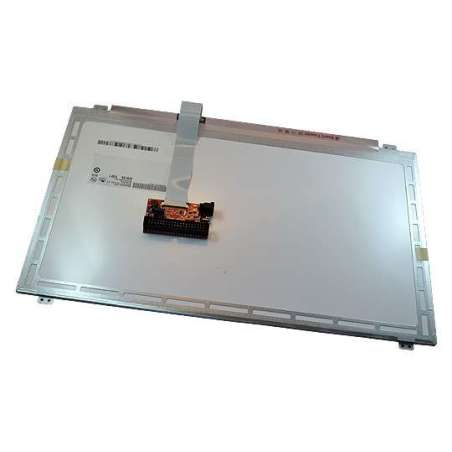RLX COMPONENTS s.r.o. , Electronic Components Distributor.
RLX COMPONENTS s.r.o. , Electronic Components Distributor.

ARM Development Tools
ARM Development Tools
264 ks
22.70 € bez DPH
22.70 € bez DPH
22.70 € bez DPH
3.90 € bez DPH
3.90 € bez DPH
3.90 € bez DPH
48.00 € bez DPH
48.00 € bez DPH
48.00 € bez DPH
11.99 € bez DPH
11.99 € bez DPH
11.99 € bez DPH
9.95 € bez DPH
9.95 € bez DPH
9.95 € bez DPH
30.00 € bez DPH
30.00 € bez DPH
30.00 € bez DPH
40.00 € bez DPH
40.00 € bez DPH
40.00 € bez DPH
6.96 € bez DPH
6.96 € bez DPH
6.96 € bez DPH
44.90 € bez DPH
44.90 € bez DPH
54.90 € bez DPH
54.90 € bez DPH
9.99 € bez DPH
9.99 € bez DPH
9.99 € bez DPH
30.10 € bez DPH
30.10 € bez DPH
30.10 € bez DPH
29.60 € bez DPH
29.60 € bez DPH
29.60 € bez DPH
45.00 € bez DPH
45.00 € bez DPH
45.00 € bez DPH
9.95 € bez DPH
9.95 € bez DPH
9.95 € bez DPH
142.00 € bez DPH
142.00 € bez DPH
142.00 € bez DPH
11.90 € bez DPH
11.90 € bez DPH
11.90 € bez DPH
9.95 € bez DPH
12.90 € bez DPH
65.00 € bez DPH
65.00 € bez DPH
65.00 € bez DPH